Using the KozyGuru "Owners Portal" on Mobile Devices
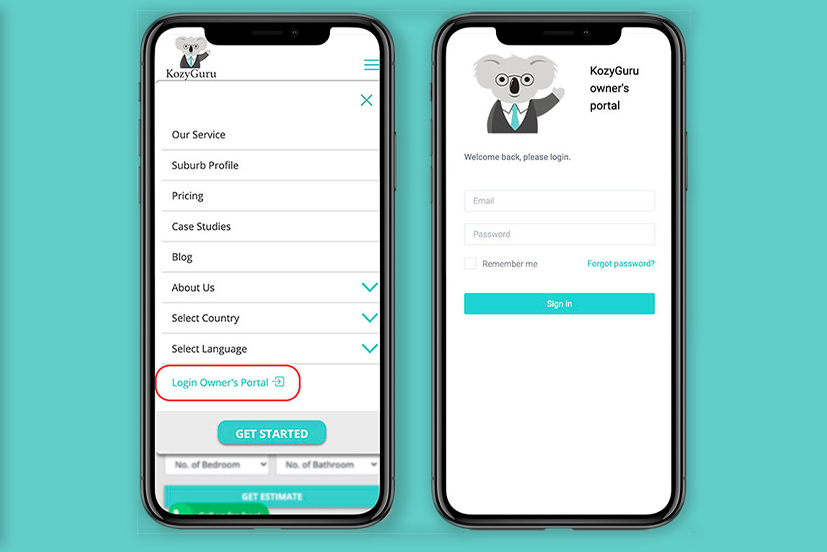
This Owners Portal is a tool where our property owners can keep track of the property performance. Property owner can check the most up-to-date booking situation and also earning of the property.
User guide are provided below:
Go to the KozyGuru website
► https://www.kozyguru.com/
► Tap the top right drop-down menu/
► Click on LOGIN Owner's Portal/ at the bottom.
► Login System/
► Sign in to your KozyGuru account ( information can be found in Welcome Email )
► Click Sign in

System Features - Home
► When you enter the system, you will first see an overview of all the properties in your account.
► Check this number is for the current month revenue.
► Click on the three menus on the top right and two options will appear.
► 1.Reporting
► 2.Calendar

System Features - Reporting
► Reporting: View occupancy history reports. You can also click on Filter to view individual property accounts.
► Tap on the top right menu and two options will appear.
System Features-Calendar
► Calendar: Check the occupancy status of your account, using the filtered dates in the top left hand corner. To view individual properties, please click on the property code (next page).
System Features - Listings
► Airbnb Listed : Check out the page of the listings on Airbnb.
► Tap date or left/right to adjust: View the status of orders for different months.
► Click on Orders: View bookings status, including days, guest and revenue.

Continue to learn
Take a look at what we have in blog guide of rental systems.
Still have questions?We are here to help.
Customer Service Numbers +61280605165


